For a week, I was irritated by this! Whenever I type something in my address bar like "huntkey.ph", it automatically redirects to a Yahoo search result page rather than the website itself.
After doing a bit of research, I found out that the settings would be installed in your Mozilla browser when you install yahoo products. In their website, it says:
When you install Yahoo! Toolbar 2 for Firefox (and other Yahoo! products), the installer asks if you want to set your default search to Yahoo!. If you said yes, then any time that you type something in the address bar of your browser that is not a valid web address, Yahoo! performs a web search and displays the results.
So, this means that I installed a Yahoo product then agreed to make Yahoo my default search engine? Yes I did install Yahoo products but, No I didn't agree to it being my default search engine. I am used to use Google search. In fact, I always reject these offers from Yahoo.
It's not like I hate Yahoo or what. When you get used to something, you just stick to it to cut the time shorter on your work flow.
Anyway, I found a way on how to remove and bring back your old Mozilla running like its' old self:
1. Open your Mozilla Firefox Browser
2. Type this in your address bar (without the quote) "about:config"
3. Click the I'll be careful, I promise! button
4. Type the keyword.URL into the filter field
5. To return it to the default settings, copy paste the URL below without the quote.
"http://www.google.com/search?btnI=I%27m+Feeling+Lucky&ie=UTF-8&oe=UTF-8&q="
(The URL above is the code for Google's I am feeling lucky search.)
6. Click ok
DONE! Whew! At list my old Mozilla is back again! No more irritating Yahoo search results!!!
If you want to set another default search engine and opt to not use the original one, choose using the following below:
Google’s I’m Feeling Lucky(Default Firefox address bar Search):
http://www.google.co.in/search?btnI=I%27m+Feeling+Lucky&q=
Google Web Search:
http://www.google.co.in/search?btnG=Google+Search&q=
Yehey:
http://www.yehey.com/search/searchw.aspx?q=
Yahoo search:
http://search.yahoo.com/search?p=
Microsoft’s Live Search:
http://search.live.com/results.aspx?q=
Ask Web Search:
http://www.ask.com/web?q=
Wikipedia (en) Search:
http://en.wikipedia.org/wiki/Special:Search?fulltext=Search&search=
Creative Common:
http://search.creativecommons.org/?q=
Technorati Blog Search:
http://www.technorati.com/search/
Answers.com:
http://www.answers.com/main/ntquery?s=
Amazon.com:
http://www.amazon.com/s/175-8711869-3330557?ie=UTF8&tag=mozilla-20&index=blended&link_code=qs&field-keywords=
e-Bay:
http://shop.ebay.com/items/
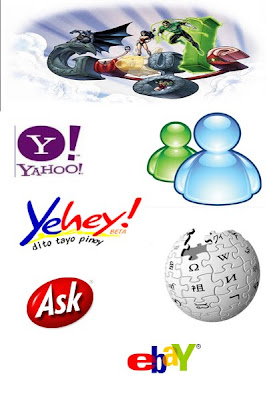
Source:
Yahoo Help!









0 comments:
Post a Comment