It's so hard nowadays to choose which messaging app to use. Even though most of them are free, it still boils down to which app is the most used and which apps has the most features in one app. Given the fact that we are in an age where being disconnected for a short period of time is sometimes very crucial already, we are thankful to all these FREE messaging apps that make our lives easier.
As I attended the a WeChat pocket event a week ago, I realized that there is more to this WeChat messaging app than just really being a medium of communication. WeChat for example has a lot of features unknown to many unless you really use it. Before the event, I already had WeChat installed but other than using it for messaging, I didn't know it can do a lot more!
Here are 10 things you can do with WeChat!
1) Good 'ol Messaging App
Chat with your friends for free as long as you are connected to the internet. Send cute stickers and emoticons to further emphasize your emotions. Stickers move, by the way, and this makes communication
further interactive than just the usual text only or text with graphics.
2) Group Chat
For those who have a large group of friends, you can now easily communicate with each other with just a click of a button. It has the same features of the chat as mentioned in #1 but now, you can chat with all your friends at the same time. This is also applicable for businesses as you can easily discuss with your colleagues by just chatting to the entire group.
3) Hold-to-Talk
I find this feature particularly useful when I'm driving. Just click the 'hold-to-talk' button as seen in the image above and WeChat will start recording your message for the other party to hear and end the recording when you release the button. This is also applicable for group messaging. Sometimes, you are just lazy to type what you want to say and maybe tone and other factors are important. This is where hold-to-talk comes in very handy.
4) Walkie-Talkie Mode
Similar to hold-to-talk, this is a more real time way of communicating. It's literally similar to using a walkie-talkie. This feature is also available in group chat but people in the group need to join the walkie-talkie session to hear the other end otherwise, it won't be saved for later access.
5) Moments
You can create and document your own moments in the app itself! What's great is that other people can also see or not see what you post depending on your preference. It's a feature very common in social networking sites but it's cool to know that there is a social networking component inside what we just know as a messaging app.
6) Cloud Back-Up
No need to worry about files you uploaded being corrupted or your conversations being forgotten. WeChat back-ups your data on-demand via cloud.
7) Meet New Friends
If you want to add friends that you know, you can do so by scanning their QR code or just sync it with your phone book and you can easily see them in your WeChat contacts. If you want to meet new friends, you can try out the 'Shake' feature or the 'People Nearby' feature. The 'shake feature' lets you connect to other people shaking their phone at the same time as you and the 'people nearby' feature utilizes your location to check other WeChat users around you.
8) Send Your Location
You know how sometimes it's so hard to tell someone where you are? Or maybe, you want to just inform someone where you are for safety reasons. Well, WeChat has that feature ready for you. Just select the 'location' by clicking the '+' sign right beside the smiley icon. It'll detect your current location and you can send it over already! Also, if you want to tell people where you want to meet later, you can also move the map and drag the cursor to where you are and after that, you can send it already to the other person as well! This is one of my favorite features!
9) Voice Call / Video Call
If you are abroad and you want to communicate face-to-face or do voice calls to your friends via the internet, you can also do so using WeChat.
 |
| Image from http://kotebo.com |
This feature is not yet available locally but as per interviewing WeChat's business development officer, you can soon use your phone for payments via WeChat. In China, they are already using this app to purchase items from vending machines. Just scan the QR code in the vending machine and choose the item you want!
More than just developing the messaging aspect and other communication features, WeChat is already future-proofing. They are working with appliance makers among others to integrate a wireless-remote features from WeChat to appliances we usually use like air conditioning systems and the likes. They have over 300 skilled engineers to make sure that they remain relevant, useful and make all WeChat users experience a smooth experience when communicating and doing other things via WeChat.
With how fast they are developing WeChat features, it wouldn't surprise me that in the near future, they will become one of the most used apps in the country. In fact, to date they are the 5th most-used Smartphone app!
Even a lot of known personalities (local and international) are already on WeChat with their own verified VIP accounts. If you have a business and you want to have a VIP account, just contact them and they can make one for you for FREE. All these features like chat, hold-to-talk etc are free and will remain free. The only in-app purchase for WeChat so far are the stickers which is also similar to other messaging apps. If you notice, other messaging apps has lots of stickers. They are concentrating in just adding more stickers while WeChat is focusing on developing new features for future-proofing.
To download WeChat, just scan this QR code below:
WeChat is available in many platforms:
1) Android OS
2) iOS
3) Blackberry
4) Symbian
5) Windows Phone
(Link: http://www.wechat.com/en/download.html)
Next time, I'm pretty sure that this list will grow as they develop more features in the days to come. To know more, visit: www.WeChat.com
Cheftonio
PS. Liked the post? Subscribe to my blog by typing in your email below. You'll get my posts in your inbox via email.
-->











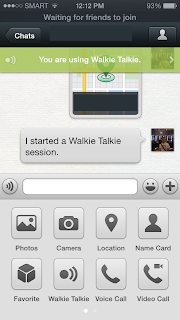








0 comments:
Post a Comment