Have you updated your Smart iPhone 5 to version iOS 6.1? If not, do so now because you can now access LTE! As per inquiry with Smart, the first batch of users who can use LTE are those who subscribed to their iPhone 5 postpaid data plans.
After your update, you can now enable LTE by going to Settings > General > Cellular then enable LTE.
Started the day by attending a Q and A / Mini press conference about Smart's LTE @ Jump Center in SM Megamall. That's when I did my first speedtest of the LTE. By the way, I'm already on a Smart iPhone 5 Data Plan since December 2012.
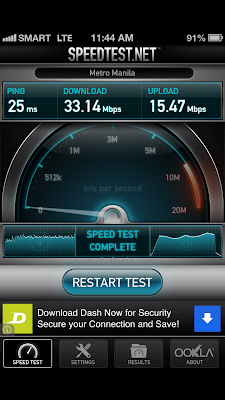 |
| First LTE speedtest @ SM Megamall Jump Center |
 |
| Left Megamall. I still have LTE signal! :) |
There was no traffic and that's why I wasn't able to check my phone often! (Good job MMDA!) Reached Ayala Avenue from the northbound of SM Megamall in just 20 minutes! LTE signal, check! Download speed around 21.23Mbps! :)
 |
| Greenbelt 3 Smart LTE download speed: 36.05 Mbps! :) |
 |
| EDSA near Buendia LTE Speedtest: 24.06Mbps! |
 |
| EDSA - Orense near Guadalupe LTE speedtest: 27.67 Mbps! |
 |
| EDSA - Cubao LTE Speedtest: 29.07Mbps! |
 |
| EDSA - Quezon Avenue LTE Speedtest: 30.41Mbps! |
When I was around EDSA- Cubao, I did a screenshot of the map and did a speedtest. Time was around 2:37pm. After that, I decided to download a game just to see how fast LTE was. Well, it went so fast that I didn't even have time to screenshot the start of it. The moment I clicked it, it just zipped through and by the time it was done, it was still 2:38 (I even had to enter my password to download the app). The game I downloaded randomly was "Dark Nebula". Total size of that game is 26.1MB. (iTunes link here)
 |
| Downloaded a 26MB game in 5-10 seconds! |
Areas with LTE coverage: http://www1.smart.com.ph/bro/lte/locations
(They are continuously increasing coverage)
By the way, good news for those who got the LTE Mobile Wifi plans. Smart extended the UNLI LTE promo until March 31 2012! :)
#Livemore!
Cheftonio
PS. Liked the post? Subscribe to my blog by typing in your email below. You'll get my posts in your inbox via email.
-->












0 comments:
Post a Comment