I flew Philippine Airlines recently for a business trip and I was surprised to know that the flight I was on had inflight WiFi service. The plane I was on was an Airbus A330. It was huge because usually, local trips only use smaller planes, the one with 2 rows of 3 seats each. The first time I tried WiFi on air, it was with Qatar Airways. They gave us complimentary prepaid cards we could use for 30-minutes. I saved it for the middle of the flight when I get bored but when we reached that time, for some reason, the WiFi wasn't working anymore. Too bad.
Well, sadly for PAL, it's pay per use. Here's the price:
Since I was just on the way to Cebu which takes around an hour of flying time, I did not feel the need to use it. I decided to browse around.
Then, I noticed something. They have a library of movie, music, and magazines! I checked them out one by one to show you what I saw. Here's the directory for the movies. It's a mix of local and foreign films, both old and new.
I tried watching a movie to see if it works. After clicking one of the movies, it prompted me to install something. After installing it, browser restarted and I reconnected. Thing is, after several attempts of playing the movie, the movie wasn't playing. It just returned a blank blue screen.
Everytime there is an announcement on the plane, this appears:
It's like the thing that happens when you use the onboard entertainment system. For local flights here in the Philippines, either via PAL or Cebu Pacific, most do not have monitors. Not even to display information about speed, altitude, distance, etc. If you think no one cares to know about those, well, I'm sure at least one does -- me!
Here are the other entertainment options.. music and magazines!
I ended up reading the magazines for the duration of the flight. It was great as you don't usually get magazines when you board a plane.. only newspapers. And with this, you don't need to get ahead to request for one because everyone can read on their tablets or laptops, even with their mobile phones! You just need to connect to their WiFi.
When I connected, it didn't respond or redirect to anything. What I did was I manually typed in 192.168.1.1 in my browser and voila! I got to access all that.
Maybe next time when I'm on a longer flight, I'll pay and try these inflight on air WiFi services.
Cheftonio
PS. Liked the post? Subscribe to my blog by typing in your email below. You'll get my posts in your inbox via email.
-->







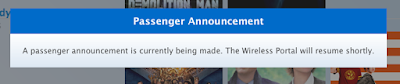










0 comments:
Post a Comment