The other day, we featured an app called ViewStream. It enables you to watch live TV on your mobile phone via the internet data. Now, we are featuring an app called "Buqo". It's like the localized version of Zinio where you can purchase/subscribe to magazines and books locally available here in the Philippines.
To download, simply search for "buqo" in the Apple app store or Google Play Store. Download the app (It's free!) and register to get your own account. Read on to know why I prefer digital books and magazines.
(This is not a sponsored post. I paid for my own subscriptions/ purchases)
 |
| After downloading, open the app. |
 |
| Create an account. |
 |
| Fill this up and click register. |
 |
| After successfully logging in, you'll see the Buqo splash screen. |
 |
| You can now browse for books and magazines. |
1) You can bring your entire library anywhere.
Since downloading the magazines and books you purchased won't add a single gram of weight to your phone, your entire library will be with you all the time. Stuck in terrible (not moving) traffic? Read your magazine. On a plane with not a single interesting show to watch? Read a book. Waiting for someone or something to start? Why not read and learn a thing or two first? Because it's not everyday that you bring your books and magazines with you as opposed to having your phone most of the time or for some, a tablet more often than not.
2) You get discounts.
Since the publisher is selling you digital copy of their original content, they sometimes give incentives like discount to pass on the savings to subscribers for not having to print it out (hey, you save trees as well). For example, one of my most favorite magazines, Top Gear Philippines, can save you as much as P725.00 when you subscribe for one year! That's 40% off!
3) Never out of stock.
I've experienced this frustration a lot of times. You go out and look for a book or a magazine that you want and suddenly, it's sold out! Either you go to another store or wait and come back another day when they replenish the stocks. In digital books or magazines, it's either available or not available at all. Never out of stock. How can digital copies run out of stock, right?
Also, talk about how convenient it is just to flick a finger to purchase or subscribe? You don't even need to go to the mall and spend for parking and maybe food since you're already there plus a movie? Yeah, no other incidental expenses because once you buy it, that's it. What's greater is that now,even if you don't have a credit card (which most of us is allergic to, especially when using it online), you can pay via your Smart Prepaid or Postpaid load (Talk n Text as well). Their recent partnership enabled Smart and Talk n Text subscribers to pay for books and magazines under the Buqo ecosystem. Isn't that convenient?
Try it out yourself. I've been a book and magazine reader for years now and it helped fill empty unused, unproductive time because all I have to bring was my tablet or phone.. which I almost always bring with me anyway.
To pay using Smart or Talk n Text, follow these steps:
For my latest purchase, I tried paying using my Smart postpaid to see how it works. To give you an idea, here are the steps (very easy, believe me) on how you can use your Smart / Talk n Text to pay for your book or magazine.
What I did was I logged in on my desktop to make the purchase (Since I find it more convenient). Android users can directly purchase and pay using Smart and Talk n Text using the Buqo app. I went to http://www.buqo.ph/
 |
| 1- Looked for the magazine that I want on the Buqo site (http://www.buqo.ph/) |
 |
| 2 - Added it to my shopping cart |
 |
| 3- Clicked on "Smart Airtime" since I am using my Smart Postpaid to pay for it |
 |
| 4- Clicked on the "Regular" button |
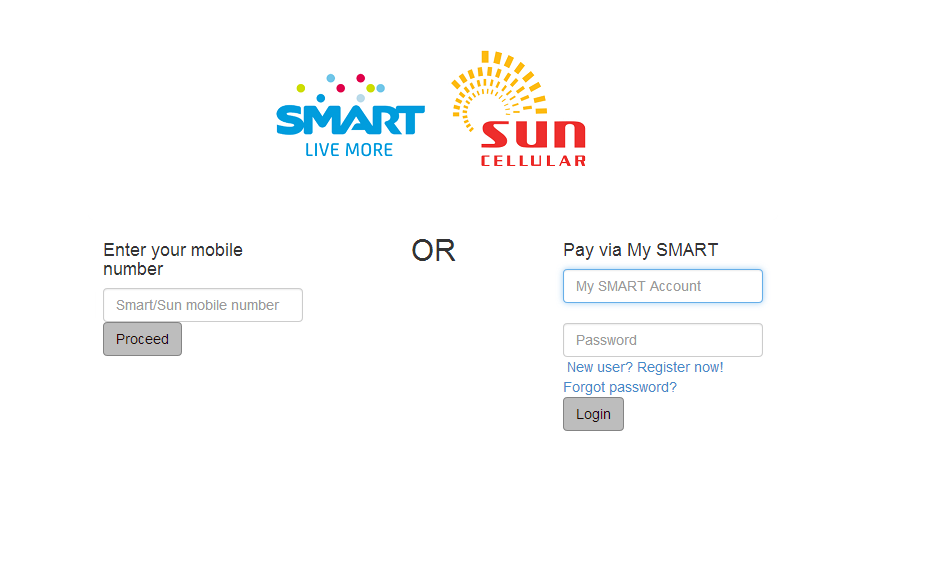 |
| 5- You can either enter your mobile number or log-in your My Smart account. I chose the enter mobile number path. |
 |
| 6- A SMS was sent to my postpaid number containing a code saying that I need to enter it within 3 minutes (security feature) Message is free of charge. |
 |
| 7- Transaction is being confirmed. |
 |
| 8- ...and done! |
It seemed like a lot of steps but it only took me under a minute to do that purchase. Going out to buy a physical magazine might have required me to go out of the house which will already take me more than 5 minutes. Very convenient!
For more info about the Smart x Buqo partnership, just go to:
http://smart.com.ph/buqo
Cheftonio
PS. Liked the post? Subscribe to my blog by typing in your email below. You'll get my posts in your inbox via email.
-->












0 comments:
Post a Comment